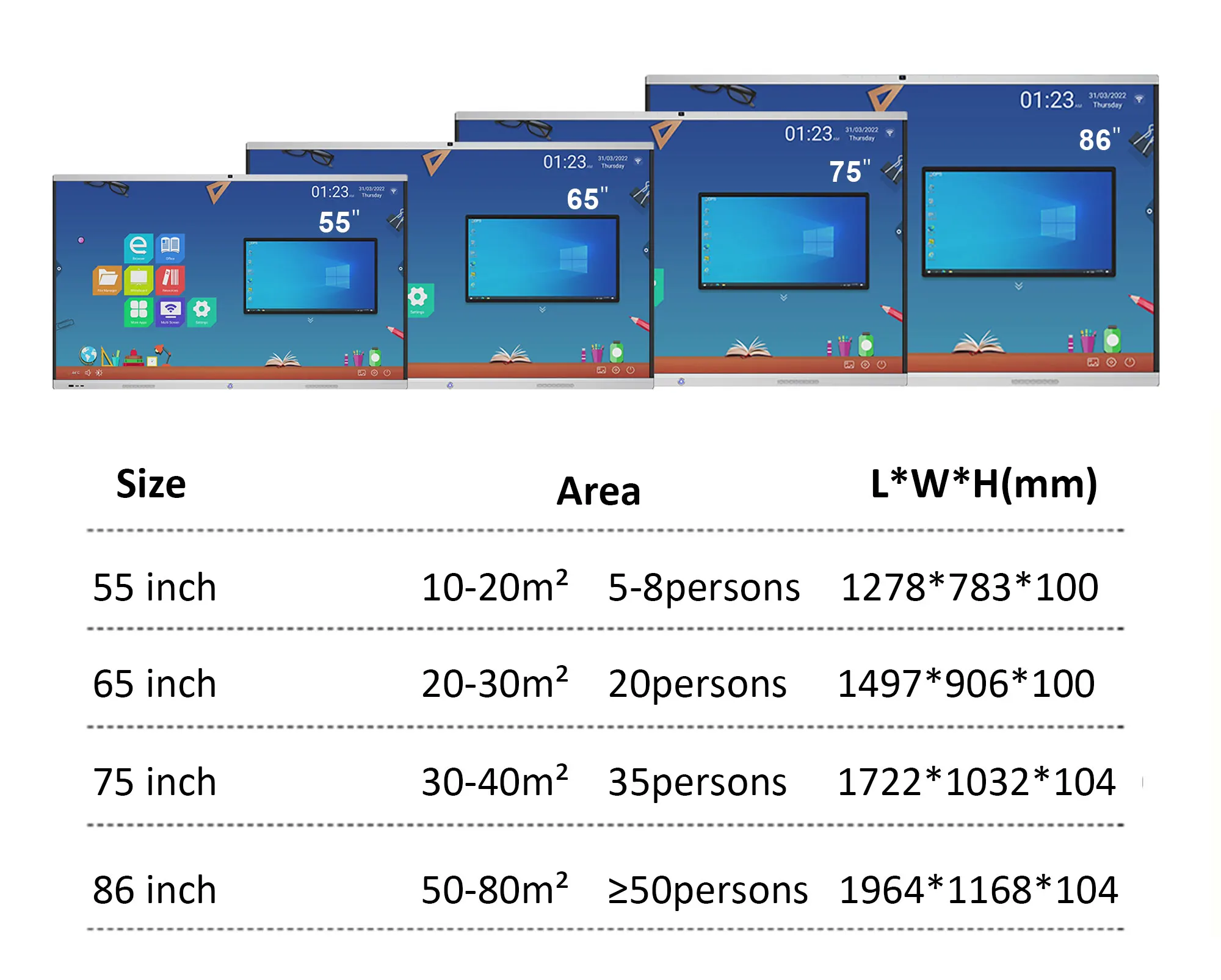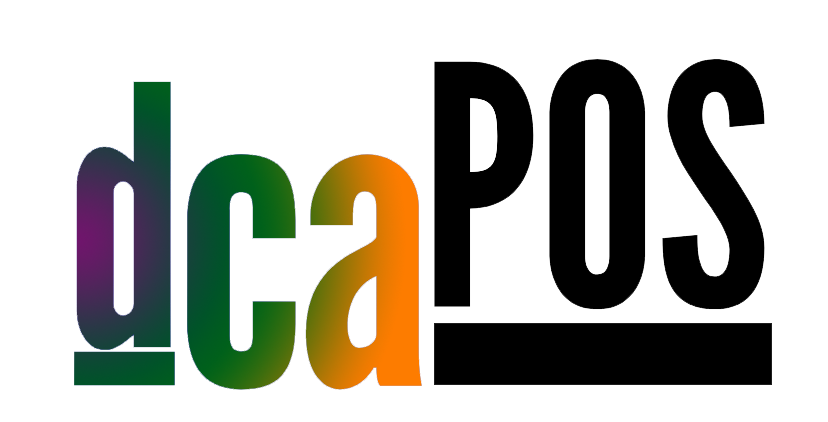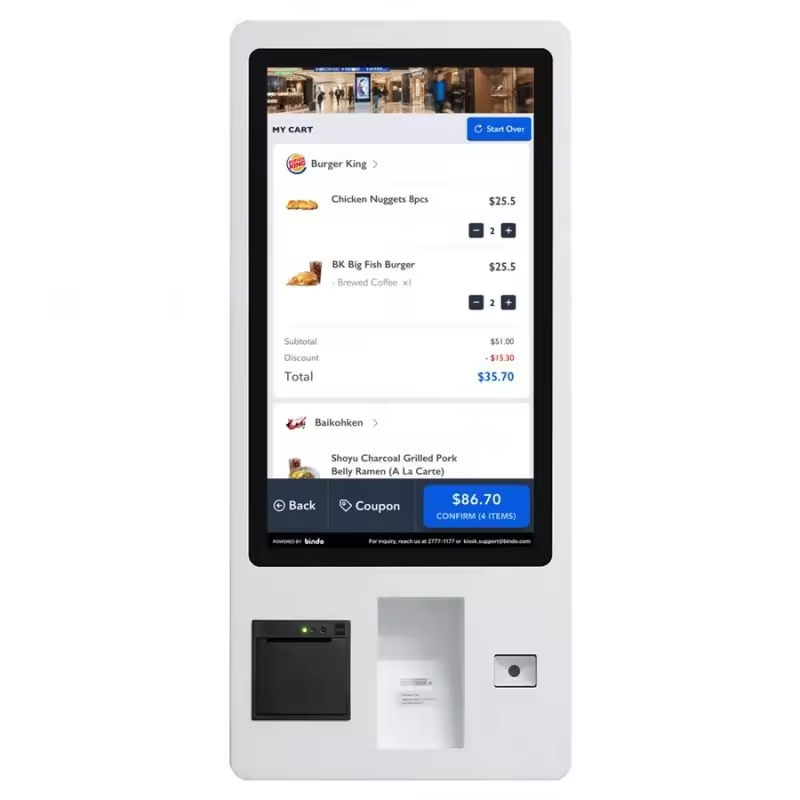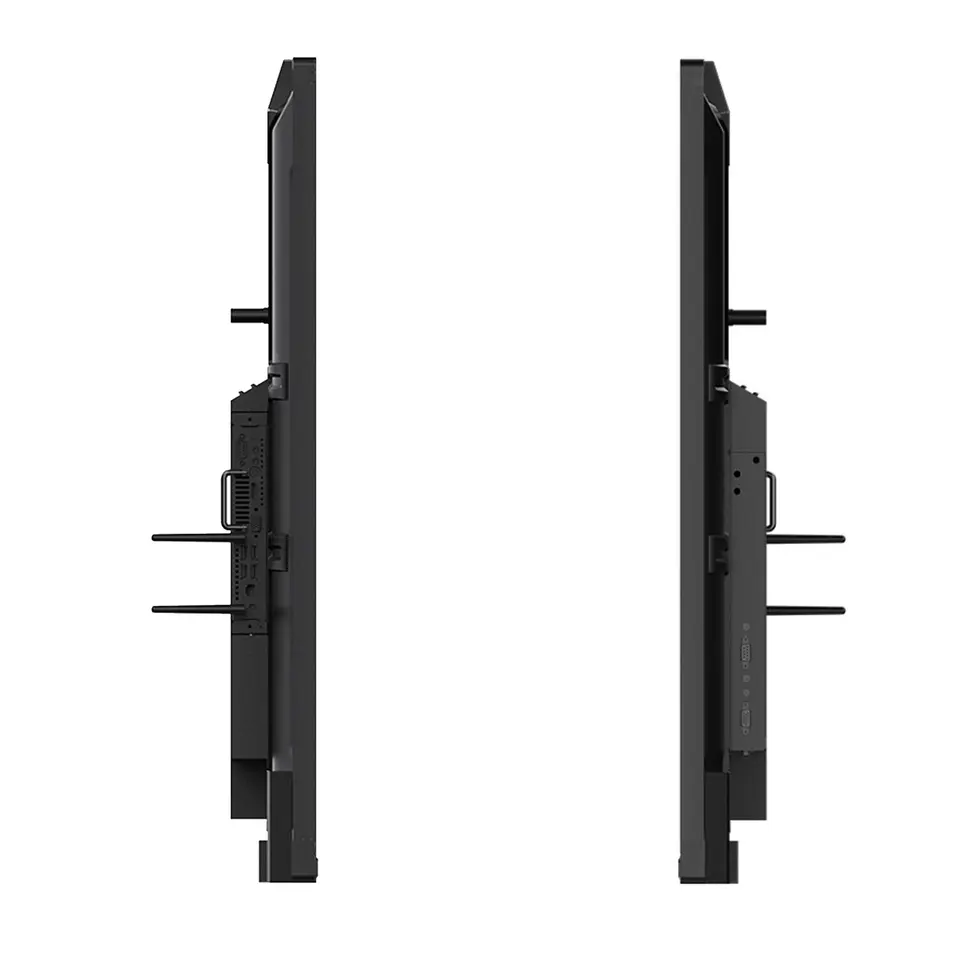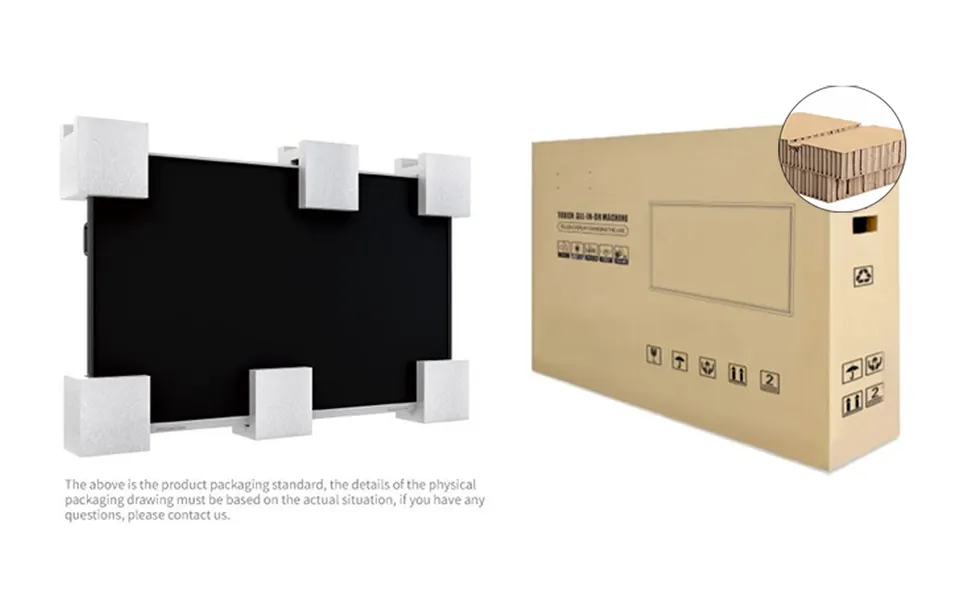Description
|
Smart Interactive Whiteboard DCA-H Basic Model
|
||||
|
Screen size (diagonal)
|
32′ / 55″ / 65″ / 75″ / 86″ / 98″ / 100″ / 105″ /110″
|
|||
|
Backlight
|
DLED
|
|||
|
Panel Brand & Resolution & Color
|
BOE/LG 3840*2160 UHD LCD panel with 1.07 billion colors
|
|||
|
Aspect Ratio
|
16:9
|
|||
|
Brightness
|
400cd/m2
|
|||
|
Interface Ports
(OEM Opional)
|
Front Side: USD2.0*1,USB3.0*1,TOUCH USB*1,HDMI*1
Rear Side: RS232*1,EARPHONE OUT*1,RJ45*1,PC Audio*1,VGA*1,COAX*1,AV in*1,YPBPR*1,AV out*1,HDMI in*2,Touch USB*1, USB2.0*2,USB3.0*1,TF*1 Note: exactly information please contact with our sales, different model and mainboard provide different interface |
|||
|
Outputs (Speakers)
|
15W x 2
|
|||
|
Wall Bracket
|
YES
|
|||
|
Input Voltage
|
100-240V AC
|
|||
|
Camera
|
Optional (Bulit-In Camera For 2022 All Types,External Camera For OEM)
|
|||
|
TOUCH PANEL
|
||||
|
Glass surface
|
4MM anti-glare tempered glass(Mohs level 7)
|
|||
|
Touch supported
|
IR touch, 20 points touch, 5 points writing
|
|||
|
Android System
|
Android8.0 / Android 9.0 / Android 11.0 depends on main board solution
|
|||
|
Chipset CPU
|
CPU: Quad-Core A55 1.9GHz , GPU: Mali-G31 MP2, RAM 4G DDR3, ROM 32G. (Optional:2G+16G)
|
|||
|
Panel Life Expectancy
|
60,000 Hours
|
|||
|
OPS PC (Optional)
|
||||
|
Chipset CPU
|
Intel Core i3 /i5 /i7/ i9 (optional)
|
|||
|
RAM
|
DDR3 / DDR4 4/ 8/ 16/ 32GB(optional)
|
|||
|
SSD
|
128G/256G/512G (optional)
|
|||
|
OS
|
Windows 7/ Windows XP/ Windows 2000 / Vistal / Linux UNIX / Windows 8.1(X86)/ Windows 10 (Optional)
|
|||


4K UHD for Crisp, Captivating Lessons
With four times the resolution of Full HD, the Samsung Interactive Display 4K UHD 3840 x 2160 display delivers clarity and
breathtaking visuals, helping to ensure that every presentation, every image and every video you share will be reproduced clearly
and accurately.
from anywhere, making this a perfect solution for


Versatile Connectivity
Do more with the Poling Interactive Display’s versatile connection options. USB, HDMI, DP, NFC, OPS slot and screen-sharing
capabilities enable optimum collaboration, and provide interactive content visibility, notation and sharing from a variety of devices.
Intuitive Document Viewer


Whether a photo on a mobile device or a presentation on a laptop, sharing content across devices is simple. Take up the whole
screen or shrink it down to size. Any edits made to the content on-screen will be mirrored back to your personal device and vice-versa, for efficient collaboration.