
Imagine your restaurant at lunch when it is very busy. Or think about your store during a holiday weekend. The right point of sale system helps every order go well. It also makes payments and inventory updates easy. Many businesses work faster with new technology. They also see better sales. For example, restaurants use cloud-based POS more now. About 83% of them use these systems today. This is up from 56% a few years ago.
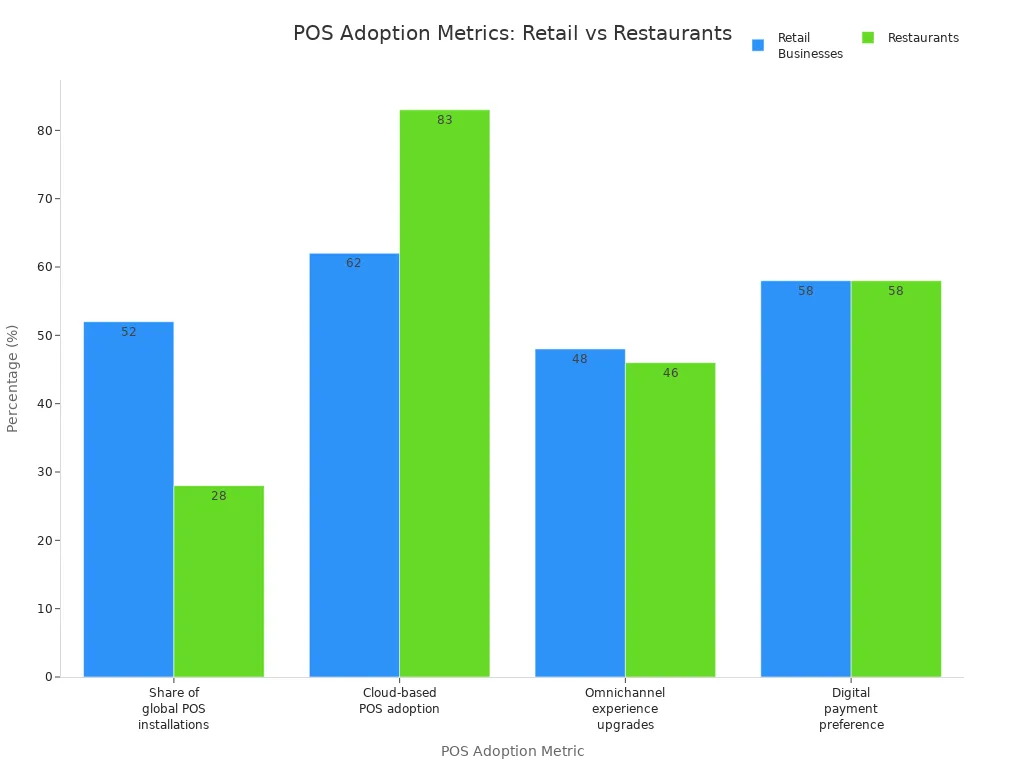
DcaPOS is a trusted provider. It helps you grow with solutions made for your needs.
Key Takeaways
- A point of sale (POS) system lets businesses take payments. It helps track sales and manage inventory fast and easily.
- There are many POS types like legacy, tablet, mobile, and cloud-based systems. Each type fits different business needs.
- Good POS hardware and software make work faster. They help lower mistakes and let staff help customers quickly.
- Modern POS systems have features like contactless payments and loyalty programs. They also give real-time sales reports to help your business grow.
- Picking the right POS means knowing what your business needs. You should think about your budget and try demos. This helps you find a system that is easy to use and can grow with your business.
What Is a Point of Sale System

Core Functions
A point of sale system is where you finish sales. It also helps you run your business. You use it to take payments and keep track of what you sell. It helps you with customer orders too. New systems do more than just make sales. They help you stay organized and work better.
Here is a table that lists the main parts and jobs of a modern point of sale system:
| Component/Function Category | Description |
|---|---|
| Operational Efficiency | Makes work easier, lowers labor costs, tracks inventory right away, and helps with staff schedules and pay. |
| Data-Driven Decision Making | Gives sales reports, watches what customers buy, and helps you set prices and plan sales. |
| Enterprise-Grade Services | Keeps your system working during problems, makes sure it is always on, and lets you take payments from anywhere. |
| On-Premise POS Systems | Uses special machines like cash registers and barcode scanners, and keeps sales and inventory records in the store. |
| Cloud-Based POS Systems | Works online, updates by itself, saves data somewhere safe, and protects your information. |
| Mobile POS Systems | Lets you take payments on phones or tablets, which is good for small shops and workers who move around. |
| Enterprise POS Systems | Handles lots of sales, has extra features, and may need more equipment and training. |
Tip: Picking the right system helps you save time and stop mistakes at work.
Why It Matters
You need a point of sale system to help your business run better. It gathers data about what people buy and when they shop. This helps you know what to sell and how much to charge. You can see your inventory right away, so you do not run out or buy too much.
A good system keeps your money records correct. It logs every sale and changes your inventory for you. This stops mistakes and helps stop stealing. You can also use it to track worker hours and pay, which makes your job easier.
When you use a new point of sale system, you save time and money. You can spend more time helping customers and growing your business. The system helps you make smart choices, work better, and earn more money.
Point of Sale System Types
You can pick from different point of sale systems. Each one works best for certain businesses. Some are good for stores or restaurants. Others help you sell online or while moving.
| POS System Type | Description / Characteristics | Typical Use Cases / Notes |
|---|---|---|
| Legacy POS | Hardware-based, stores data locally, works offline | Retail stores, restaurants needing reliability |
| Tablet POS | Runs on tablets, portable, user-friendly | Cafes, small shops, pop-ups |
| Mobile POS | Uses smartphones or tablets, cloud-based, very portable | Food trucks, events, service businesses |
| Cloud-Based POS | Stores data online, remote access, easy updates | Multi-location stores, online and physical shops |
Note: You can use point of sale systems in stores and online. Many businesses use more than one type to fit their needs.
Legacy POS
Legacy POS systems use special machines and keep data in the store. You often see them in big stores or restaurants that need to work offline. These systems are good if you want your data private and do not want to use the internet. Many older workers like them because they know how to use them. Legacy POS can handle hard setups and are very reliable. But they cost more to start and fix. It can also be tough to connect them to new tools or online sales.
Tablet POS
Tablet POS systems work on tablets like iPads. You can move them around your shop or restaurant. They are easy to set up and cost less than legacy POS. Many small businesses pick tablet POS because they look new and are simple. Workers can learn them fast. You can use them at the counter or bring them to customers for quick service. Tablet POS often connects to the cloud, so you can check sales from anywhere.
Mobile POS
Mobile POS systems use phones or tablets to make sales. You can take payments anywhere, which is great for food trucks or shops that move. Mobile POS takes many payment types, like cards and digital wallets. They help you serve people faster and keep your business flexible. You can also see sales and inventory right away. Many mobile POS systems cost less to start and grow with your business.
Cloud-Based POS
Cloud-based POS systems keep your data online. You can see your sales and reports from any device with internet. These systems update by themselves and do not need much hardware. Cloud-based POS is good for businesses with more than one store or that sell online too. You can run your business from anywhere and add new features as you grow. Many small and medium businesses now pick cloud-based POS because it is flexible and costs less at first.
POS System Features

Hardware
You need the right hardware for your point of sale system. Most businesses use a POS terminal with a screen and card reader. This setup helps you take payments fast and show customers their purchases. You also need a receipt printer to give proof of purchase. Many stores use barcode scanners to make checkout faster and track items. If you take cash, you need a safe cash drawer.
Here are some hardware parts you might use:
- POS terminals, which can be mobile or fixed
- Card readers that take chip, swipe, and tap payments
- Barcode scanners for quick item entry
- Receipt printers, like thermal for speed or impact for kitchens
- Kitchen printers for restaurant orders
- Cash drawers to keep money safe
- Customer displays to show order details
Pick hardware that fits your business best. Food trucks often use mobile devices. Big stores usually need fixed systems. Customer displays help shoppers and build trust.
| Hardware Component | Purpose |
|---|---|
| POS Terminal | Runs the system and handles sales |
| Display Screen | Shows what is happening in each sale |
| Card Reader | Takes many types of payments |
| Receipt Printer | Prints receipts for customers |
| Barcode Scanner | Scans items for fast checkout |
| Cash Drawer | Keeps cash safe |
| Customer Display | Shows totals and order info to customers |
Tip: Choose hardware that matches your store size and what your customers need. This helps you serve people faster and keeps things running well.
Software
The software in your point of sale system helps you run your business. You need an easy-to-use interface so staff can learn fast and make fewer mistakes. Good software lets you take many payment types, manage orders, and track inventory right away. You can set alerts when stock is low, so you do not run out.
- Payment processing for cards, cash, and digital wallets
- Inventory management with real-time tracking and alerts
- Customer management for loyalty programs and collecting data
- Employee management for scheduling and tracking time
- Reports and analytics to see sales and customer habits
- Menu or product changes for special orders and prices
- Table and reservation management for restaurants
You can also connect your software to kitchen displays or online ordering. This helps you handle both in-person and online orders easily. Security features like PCI compliance and 24/7 support keep your system safe.
Integrations
Integrations help your point of sale system work with other tools. When you connect your POS to accounting software, you get sales data right away for reports. This saves time and stops mistakes from typing by hand. You can also link your POS to inventory tools. This gives you real-time stock updates and helps you reorder before you run out.
Some benefits of integrations are:
- Automatic data transfer between POS and accounting software
- Real-time financial reports and easier tax work
- One view of online and in-store sales
- Automatic inventory tracking and restocking
- Better customer service with loyalty programs
Integrations make your business work better. You spend less time on paperwork and more time with customers. As technology gets better, you will find more ways to connect your POS with other tools.
Modern Capabilities
Modern point of sale systems have features that help you stay ahead. Contactless payments, like Apple Pay and Google Pay, let customers pay fast and safely. These systems use NFC or QR codes for quick payments. You can also set up loyalty programs that reward repeat shoppers at checkout.
Reports and analytics show which products sell best and when you are busiest. You can use this to plan sales and manage staff. Real-time inventory tracking and demand forecasting help you keep the right amount of stock.
Other modern features are:
- Employee management to track sales and staff activity
- Custom interfaces for faster service
- Online store integration for selling in-person and online
- Secure payment gateways with encryption to stop fraud
- Role-based access and two-factor authentication for more security
Note: Security is very important. Your POS should use encryption, tokenization, and EMV chip technology to protect customer data. These tools help stop fraud and keep your business safe.
Modern systems grow as your business grows. You can add new features, connect more locations, and see your data from anywhere. This helps you keep up with changes and run your business smoothly.
Choosing a Point of Sale System
Assessing Needs
You need to start by understanding what your business requires from a point of sale system. Every business is different. You should follow these steps to make sure you choose the right solution:
- List the main tasks you want your system to handle. These can include taking payments, tracking inventory, managing customers, and creating reports.
- Think about your business size. Count how many people will use the system, how many devices you need, and if you have more than one location.
- Ask your staff and customers what they expect. Look for a system that is easy to use and helps you serve customers quickly.
- Plan for growth. Pick a system that can add new features, support more locations, and work with new payment types as your business grows.
You should also look at the hardware you need. Some businesses use tablets and card readers. Others need barcode scanners, printers, and cash drawers. Add-ons like customer displays or signature pads can help you give better service. Always choose a system that is easy to use, can grow with your business, and works well with other software you already use.
Tip: Write down your goals and challenges before you start shopping. This will help you focus on what matters most.
Budget
You need to know how much you can spend before you buy a point of sale system. Costs can change based on your business type and size. Here is a table to help you compare:
| Business Type / Size | Software Cost (Monthly) | Hardware Cost Range | Notes |
|---|---|---|---|
| Restaurant Industry | $80 – $90 | Up to $800 | Needs special features for menus and tables |
| Retail Industry | $29 – $299 | $29 – $399 | Costs change with store size and online sales |
| Small Businesses (General) | As low as $15 | As low as $60 | Some free software options |
| High-Volume / Multi-location | $200 – $500+ per store | $250 – $1,000+ (install) | Annual costs can reach $10,000 to $50,000+ |
You should also think about extra costs. These can include installation, training, upgrades, and payment processing fees. Some systems charge a percent of each sale, usually between 1.99% and 3.5%. Make sure you add these costs to your budget.
Note: Start-ups and small businesses can often begin with basic hardware and software. As your business grows, you can upgrade your system.
Vendor Comparison
You need to compare different vendors before you decide. Look at what each company offers and how they support you. Here are some things to check:
- Customer support: Make sure you can get help any time you need it. Good vendors offer 24/7 support and easy-to-find help centers.
- Hardware quality: Choose vendors with strong and reliable equipment.
- Payment processing: Pick a system that works well with many payment types and processors.
- Scalability: Your system should grow with your business. Look for options that let you add more users, devices, or locations.
- Cloud access: Many modern systems let you check your sales and reports from anywhere.
- Pricing: Check if the price is fair for what you get. Look for clear pricing with no hidden fees.
- Ease of use: Read reviews to see if other users find the system simple and helpful.
- Features: Make sure the system has inventory and employee management tools.
You can compare popular brands like DcaPOS, Lightspeed POS system, and others. Make a list of what each vendor offers. Check reviews and ask other business owners about their experiences.
Demos and Support
You should always try a demo before you buy. A demo lets you see how the system works in real life. You can test if it fits your daily tasks and ask questions about your business needs. Many vendors offer free trials. Use this time to let your staff try the system and give feedback.
During the trial, check how fast and helpful the customer support team is. Good support can save you time and stress, especially during busy hours. Look for vendors that offer live help, training videos, and easy-to-read guides.
Tip: Ask for a live demo and test the system with real orders. This helps you see if it is the right fit for your business.
Benefits of POS Systems
Efficiency
A good POS system helps your business work faster. In restaurants, staff use the system to take orders quickly. They make fewer mistakes. This means customers get their food faster and it is correct. When it gets busy, your team can handle more orders. The POS also lets staff suggest extra items to customers. This can help you sell more.
Here is a table that shows how POS systems help with efficiency:
| Efficiency Area | Measurable Improvement | Description |
|---|---|---|
| Gross Margin Increase | 11.3% | Dynamic pricing based on POS insights |
| Average Transaction Value | 38% higher | Omnichannel POS integration |
| Sales Per Labor Hour | 22% improvement | Optimized staffing schedules |
| Sales Per Labor Hour (Dept. Store) | 24.5% increase (from $143 to $178) | POS-driven staff scheduling |
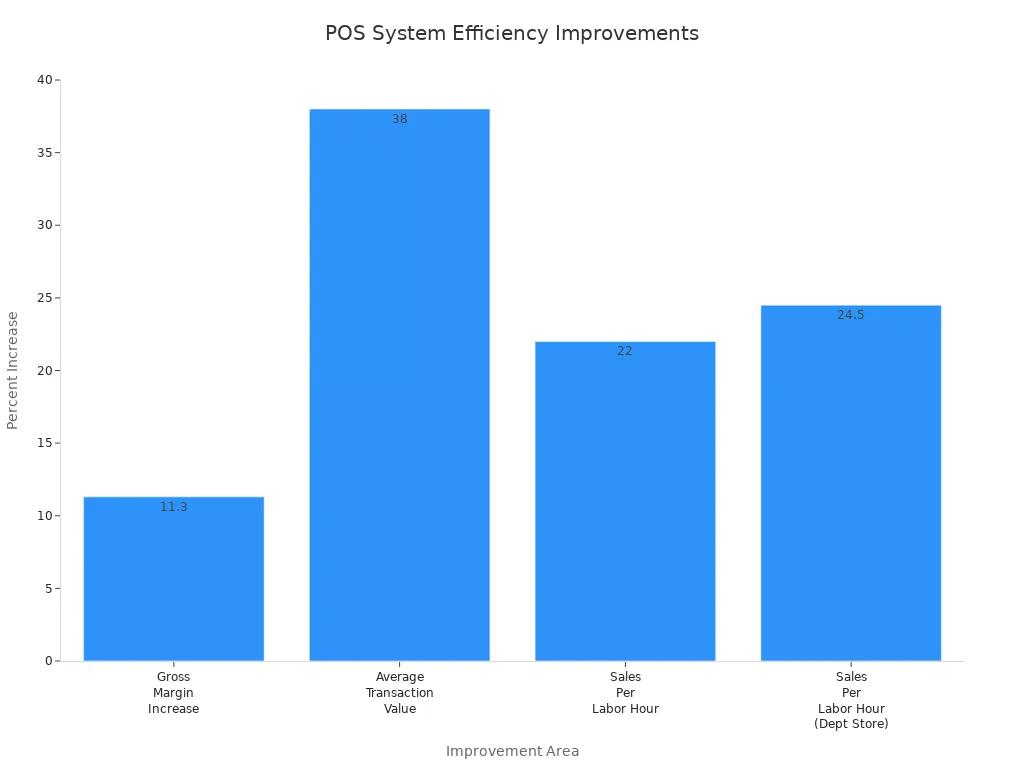
Both small shops and big restaurants see real results. POS systems save time and cut down on mistakes. They also help you make more sales.
Customer Experience
A POS system helps you serve customers better. You can take orders and payments much faster. This makes people happy and they want to come back. Many POS systems let customers order at the table or online. Some use QR codes for easy ordering. This gives customers more ways to order.
- Customers wait less and get their orders right.
- You offer more ways to order, like kiosks or online.
- You remember what customers like and track loyalty points.
- You can change menus and prices right away.
- Orders stay correct from the kitchen to the table.
- Customer data is kept safe with strong security.
- Your business can grow and still give good service.
These features help every customer have a smooth and special visit.
Sales Insights
POS systems give you data to help you make smart choices. You can see which products sell best and when your store is busy. You learn what your customers like to buy. This helps you plan sales and keep the right amount of stock.
- Product data shows what sells and what does not.
- Transaction data tells you when people shop most.
- Coupon data shows if your deals work well.
- Inventory data helps you not run out or buy too much.
- Customer data lets you give rewards and special offers.
- Payment data shows which ways people pay most.
- Reports help you spot trends and manage your team.
With this information, you can meet customer needs and grow your sales.
Why Choose DcaPOS
Solutions Overview
DcaPOS gives you a full point of sale system. You can use it in restaurants, stores, and service businesses. The pos system software works on tablets, computers, and phones. You can take orders and handle payments right away. You can also track inventory as you sell items. DcaPOS helps you manage your staff and see sales reports. If you have a restaurant, you get tools for tables, menus, and kitchen orders. Small business owners can sell in-store and online with DcaPOS. You can connect your system to accounting and loyalty programs. DcaPOS works for one store or many stores as you grow.
Key Advantages
You get lots of good things with DcaPOS:
- It is simple to use. Staff learn it quickly. You do not need much training.
- You can use tablets, phones, or fixed terminals.
- Payments are safe with encryption and EMV chip technology.
- You can check sales and inventory from anywhere with cloud access.
- You get help fast whenever you need it.
- You can connect to accounting, inventory, and online store tools.
- You can add new features or more stores as your business gets bigger.
DcaPOS is a strong pos system for small business and restaurants. You can compare it to other brands like Lightspeed pos system. Many people say DcaPOS is a reliable pos restaurant system.
Success Stories
Many business owners use DcaPOS. Here are some stories:
| Business Type | Challenge | DcaPOS Solution | Result |
|---|---|---|---|
| Family Restaurant | Orders were slow | Table-side ordering | Service was faster, guests were happy |
| Retail Boutique | Inventory was tracked by hand | Real-time inventory tools | Fewer items ran out, more sales |
| Food Truck | Not many ways to pay | Mobile POS | More payment choices, higher sales |
You can see DcaPOS helps many kinds of businesses grow. Owners say they work better, make fewer mistakes, and have happier customers. DcaPOS gives you what you need to do well.
Picking the right POS system helps your business get bigger. First, write down what you need and want. Do not forget to train your staff or skip important features. Check online reviews, use price tools, and try demos to compare choices.
- Contact DcaPOS for a demo or to talk about your needs.
- You can learn how special solutions, touch screens, and remote controls make your customers happier and help your business run better.
Make your business work faster and get ready for what comes next.
FAQ
What is the main benefit of using a POS system?
You save time and reduce mistakes. A POS system helps you track sales, manage inventory, and serve customers faster. You can also see reports that help you make better business decisions.
Can I use a POS system for both online and in-store sales?
Yes, you can. Many POS systems let you manage online and in-store sales together. You see all your sales in one place. This makes it easy to track inventory and serve customers everywhere.
How secure is a modern POS system?
Modern POS systems use strong security tools. You get encryption, EMV chip support, and secure payment gateways. These features protect your customer data and help prevent fraud.
Tip: Always update your POS software to keep your system safe.
How much does a POS system cost?
Costs vary. You might pay a monthly fee for software and a one-time fee for hardware. Some systems start as low as $15 per month. Hardware can cost from $60 to $800 or more.
Do I need special training to use a POS system?
Most POS systems are easy to learn. You and your staff can start using them quickly. Many providers offer training videos and guides. You can also ask for live support if you need help.








