
Getting the most out of your retail POS system means leveraging your point of sale system effectively and securely. Missteps in using your POS system can result in lost sales, dissatisfied customers, or even data breaches. The impact is clear in the numbers:
| Business Performance Metric | Improvement Statistic | Example/Source |
|---|---|---|
| Revenue Growth | 30% higher | McKinsey (2022) |
| Customer Retention | 27% improvement | Salesforce (2023) |
| Inventory Turnover | 35% faster | IBM (2022) |
According to Deloitte’s research, weak point of sale system security can significantly damage your brand and bottom line. It’s a good time to review your retail POS system setup and ensure your pos system manufacturer’s best practices are being followed.
Key Takeaways
- Train your staff well and keep training ongoing to reduce errors and speed up checkout.
- Set up and track inventory carefully with real-time updates to avoid stock problems and lost sales.
- Always update your POS software on schedule to protect data and improve system performance.
- Customize your POS settings to fit your business needs and make daily tasks easier.
- Protect your POS system with strong security steps to prevent costly data breaches and build customer trust.
1. Insufficient Staff Training
Training Basics
You want your team to feel confident every time they use your POS system. If your staff doesn’t know how to use the system, mistakes can happen fast. These mistakes might include ringing up the wrong item, missing a sale, or even giving the wrong change. Training should start with the basics. Show your team how to log in, process a sale, and handle returns. Walk them through each step, and let them practice with real examples.
Tip: Use simple checklists for new hires. A checklist helps everyone remember the steps and keeps training consistent.
Don’t forget to explain what to do if something goes wrong. For example, teach your team how to restart the system or who to call for help. When everyone knows the basics, your store runs smoother and customers stay happy.
Ongoing Learning
Training doesn’t stop after the first week. You need to keep learning as your business grows and your POS system updates. New features, software changes, or even new products can change how your team uses the system. Regular training sessions help everyone stay sharp and avoid costly errors.
Here’s what ongoing learning can do for your business:
- Boosts sales by teaching staff new ways to use the POS system.
- Increases speed and accuracy at checkout.
- Helps your team spot and fix mistakes before they become problems.
- Keeps everyone up to date with security and data protection.
A mid-sized electronics store saw great results with ongoing training. They tracked sales and transaction times, then used top performers’ strategies to train everyone else. This led to a 15% jump in accessory sales and faster checkouts. They also made sure to back up data, follow security rules, and keep everything organized. These habits made their transactions more accurate and reliable.
If you want your retail team to succeed, make learning a regular part of the job. Your business will see fewer mistakes and happier customers.
2. Poor Inventory Tracking
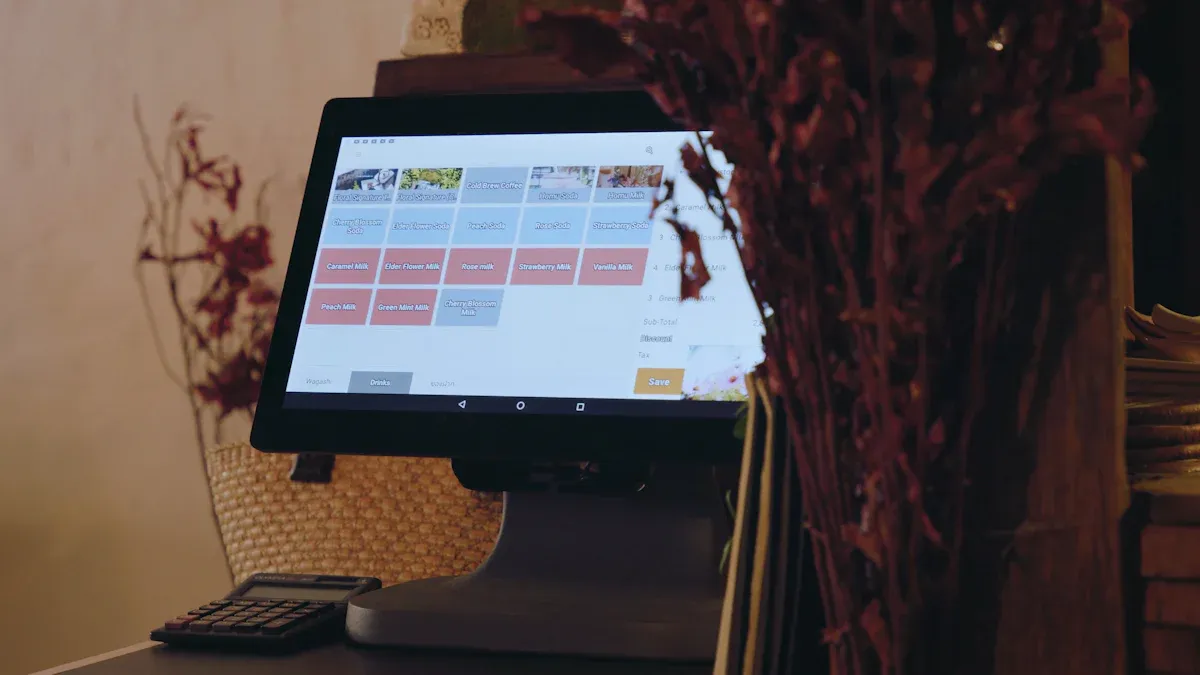
Inventory Setup
Getting your inventory setup right is the first step to avoiding headaches later. If you skip this, you might end up with missing products, wrong prices, or unhappy customers. Start by making sure every item in your store has a unique code or SKU. This helps you track each product, even if you have different sizes or colors. Barcode scanning makes this process faster and more accurate.
Here are some key things to include in your inventory setup:
- Assign SKUs to all products, including variants.
- Use barcode scanners for quick and accurate data entry.
- Set up automated reordering to avoid running out of popular items.
- Keep your pricebook updated so prices stay correct.
- Manage vendor and purchase orders in your system.
Tip: Use inventory analysis tools like FSN Analysis or ABC Analysis to see which products sell fast and which ones sit on the shelf. This helps you focus on what matters most.
| Metric / Model | Description |
|---|---|
| Inventory Turnover Ratio | Shows how often you sell and replace inventory. |
| Stockout Rate | Tracks how often you run out of products. |
| Inventory Accuracy | Compares what you have in stock to what your system says you have. |
| Sell-Through Rate | Tells you what percentage of your inventory you actually sell. |
Real-Time Updates
Real-time updates keep your inventory accurate and your customers happy. When your system updates stock levels as soon as you make a sale, you always know what’s on your shelves. This helps you avoid selling out or overstocking.
Some benefits of real-time inventory tracking:
- You get instant alerts when stock runs low.
- Automated reordering keeps your shelves full.
- You can see what’s selling best and adjust your orders.
- Customers can trust that what they see online or in-store is actually available.
| Real-Time Update Benefit | How It Helps You |
|---|---|
| Increased Accuracy | Your system matches your actual stock, so you avoid mistakes. |
| Better Demand Forecasting | You spot trends quickly and order the right amount. |
| Improved Order Fulfillment | Orders get processed faster, making customers happier. |
| Reduced Costs | You don’t waste money on extra stock you don’t need. |
A recent survey found that 39% of shoppers leave stores empty-handed because of out-of-stock items. Real-time tracking helps you keep those customers and boost your sales.
3. Skipping Software Updates
Update Importance
You might feel tempted to skip software updates for your POS system. Maybe you think updates take too long or always pop up at the worst time. But skipping updates can put your business at risk. Here’s why you should always keep your POS software up to date:
- Updates fix security holes and protect your customers’ data.
- They help your system run faster and smoother.
- Updates add new features that make your job easier.
- They keep your business in line with industry rules and standards.
- Updates help you avoid costly problems before they start.
Note: Outdated software is one of the main reasons hackers target businesses. Regular updates patch these weak spots and keep your transactions safe.
You also get better performance and new tools with each update. This means you can serve your customers faster and keep your business running without hiccups. Many support plans include regular updates to make sure your system stays strong and reliable.
Scheduling Updates
You don’t want updates to slow down your busiest hours. The best way to avoid this is to plan updates during slow times. Here are some tips to help you schedule updates without causing problems:
- Pick off-peak hours, like early mornings or late evenings, for updates.
- Always back up your data before starting an update.
- Test updates on one device first to catch any issues.
- Train your team on any new features or changes.
- Watch your system after the update to spot problems quickly.
- Stay in touch with your POS vendor for help if you need it.
Studies show that planning updates during downtime keeps your business running smoothly. You can avoid lost sales and keep your team ready for anything. Good scheduling also means you won’t have to scramble if something goes wrong.
4. Not Customizing POS Settings
Default vs. Custom
When you first set up your POS system, it might feel easy to stick with the default settings. These settings work for many businesses, but they rarely fit your store perfectly. If you skip customization, you miss out on features that can make your daily work much easier.
- Customizing your POS can boost your store’s efficiency by 20%, according to Forbes.
- A SoftwareSuggest study found that 78% of retailers say custom POS software makes customers happier and helps stores run better.
- You get real-time inventory updates, smoother checkouts, and loyalty programs that keep shoppers coming back.
Tip: Take a look at your checkout screen. Can you add shortcuts for popular items? Can you set up quick discounts or special offers? Small changes like these save time and reduce mistakes.
Business Fit
Every business is unique. Your POS system should match the way you work, not the other way around. When you customize your POS, you make it fit your team, your products, and your customers.
- Real-time stock tracking helps you avoid running out of bestsellers.
- Easy-to-use checkout screens with many payment options speed up lines and keep customers smiling.
- Custom reports show you what sells best, so you can make smart choices about what to order next.
- Built-in security features protect your data and keep your business safe.
- You can connect your POS to other tools, like loyalty programs or accounting software, to make everything work together.
Custom features like mobile checkout or table ordering help you serve customers anywhere in your store or restaurant. When you work with your POS provider to set up these options, you get a system that grows with your business and keeps you ahead of the competition.
5. Weak Data Security

Security Risks
You might think your retail pos system point of sale system pos system manufacturer has security covered, but weak data protection is a big risk. Hackers love to target POS systems because they hold valuable payment and customer data. If you ignore security, you could face costly breaches, lost trust, and even legal trouble.
Take a look at these real-world numbers:
| Aspect | Statistic / Example |
|---|---|
| Frequency of attacks | 80% of retailers faced cyberattacks in the previous year, often multiple incidents. |
| Average cost of breach (2024) | $3.91 million average cost for retail data breaches, with an 18% yearly increase. |
| Consumer confidence | 62% of consumers unsure about data security; 25% lack confidence in retailers’ protection measures. |
| Notable breaches | Home Depot: Malware in POS machines, 52 million affected, $215 million cost, $17 million in fines. |
| JD Sports: 10 million affected, database breach exposing customer info. | |
| Forever 21: 500,000+ employees affected, ransomware attack. | |
| Neiman Marcus: 31 million customers’ emails exposed, ransom demanded. | |
| Common causes | Human error (68% of breaches), third-party vulnerabilities, phishing, malware, insider threats. |
| POS security weakness example | Malware embedded in POS devices capturing credit card details. |
| Attack vectors | Phishing, malware, e-skimming, insider threats, supply chain vulnerabilities. |
| Challenges | Retailers often prioritize cost over cybersecurity, leading to weak controls. |
| Regulatory compliance | Need for PCI-DSS, GDPR compliance, encryption, vendor assessments, employee training. |
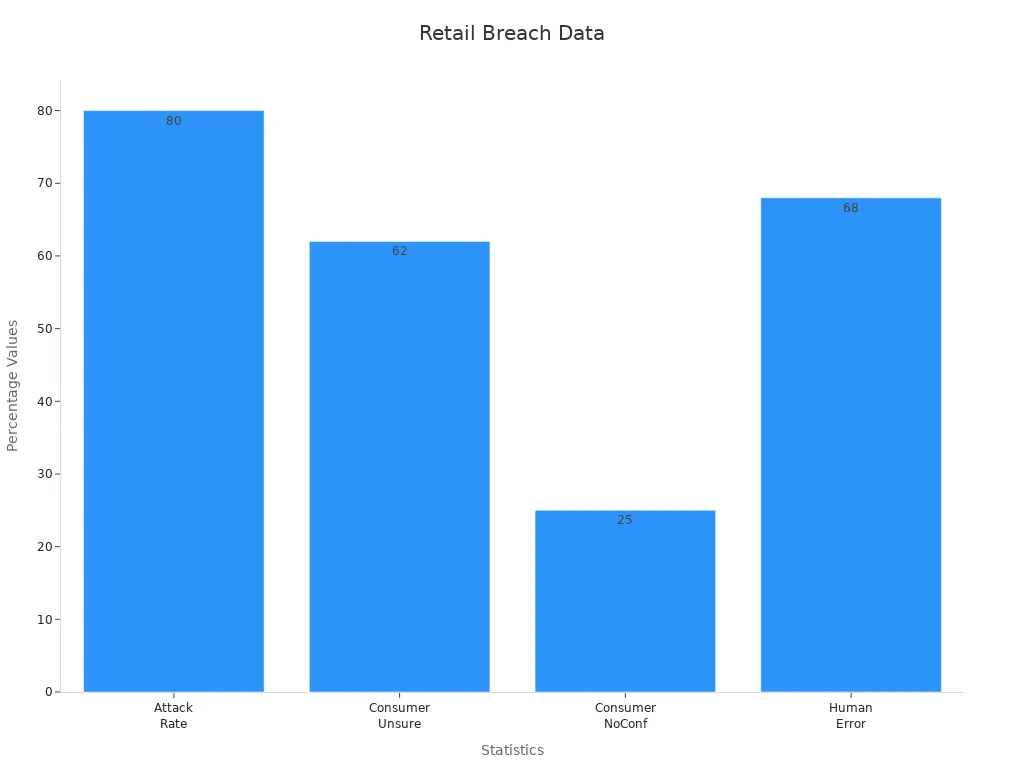
You can see that malware, phishing, and human error cause most breaches. New malware keeps popping up, making attacks harder to stop. When hackers get in, they steal payment data, hurt your brand, and cost you money.
Protection Steps
You can protect your business by following proven steps. Here’s a simple list to help you lock down your POS system:
- Comply with PCI DSS standards. Encrypt payment data and scan for vulnerabilities.
- Use least privilege access. Only let trusted staff access sensitive data.
- Install antivirus and anti-malware software. Keep it updated.
- Segment your network. Keep your POS system separate from other devices.
- Change passwords often. Use strong, unique passwords for every account.
- Monitor payment terminals. Check for tampering and use video surveillance.
- Remove web browsers from POS stations. This blocks risky links.
- Train your team. Teach everyone to spot phishing and malware threats.
- Use EMV chip card readers. These have cut POS malware attacks by 93% since 2014.
- Adopt new tech like AI for real-time threat detection.
Tip: Regular training and updates from your pos system manufacturer keep your security strong and your business safe.
If you follow these steps, you lower your risk of a breach. You also build trust with your customers, who want to know their data is safe.
6. Lack of Integration
Integration Value
If you use your POS system by itself, you miss out on a lot of power. When you connect your retail pos system point of sale system pos system manufacturer with other business tools, you make your whole operation smoother. Here’s what you gain when you integrate:
- You save time because you don’t have to enter the same data twice.
- Your inventory updates in real time, so you always know what’s in stock.
- Sales and accounting data sync automatically, making tax time easier.
- You get better reports to help you make smart decisions.
- Your team spends less time fixing mistakes and more time helping customers.
Many businesses see fewer errors and faster service after connecting their POS to inventory and accounting software. You can also track sales trends, spot bestsellers, and avoid running out of popular items. Real-time data helps you react quickly to changes, so you never get caught off guard.
Connecting Tools
You have lots of options for connecting your POS system to other tools. Here are some ways you can boost your business:
- Link your POS to inventory management. This keeps your stock levels right and helps you reorder before you run out.
- Connect to accounting software. Your sales and expenses go straight into your books, saving you hours each week.
- Sync with e-commerce platforms. This lets you manage online and in-store sales from one place.
- Use loyalty program integrations to reward your best customers.
- Add payment options like contactless or buy now, pay later for a smoother checkout.
Brands like Square POS make it easy to connect with popular accounting and inventory apps. Restaurant365 also supports deep integrations, so you can manage everything from orders to payroll in one system. When you use these connections, you get a full view of your business and can spot trends early.
Tip: Integrated systems help you avoid stockouts, keep pricing the same everywhere, and give your customers a better experience.
If you want to grow, make sure your POS system works with your other business tools. You’ll save time, reduce mistakes, and keep your customers happy.
7. Ignoring Maintenance
Routine Checks
You might think your POS system will run smoothly forever, but that’s not the case. Just like any other piece of technology, your POS needs regular checkups. Skipping these checks can lead to slowdowns, glitches, or even full system crashes. Imagine your system going down during a busy weekend. That’s a nightmare for both you and your customers.
Routine maintenance keeps your POS running at its best. In the food and beverage industry, for example, high system uptime is critical. When a POS system fails, you risk losing sales and upsetting customers. Real-life stories show how damaging outages can be. Some businesses have lost revenue for days because they ignored simple maintenance tasks. Regular checks help you spot problems early, so you can fix them before they turn into bigger issues.
Experts recommend updating your POS every month for security patches. You should also review software and hardware every few months. Once a year, do a full system check. These steps keep your system secure, reliable, and ready for new payment methods.
Preventive Actions
You can do more than just routine checks. Preventive actions help you avoid emergencies and keep your business running smoothly. Many managers now use automated schedules for maintenance. This means your system gets checked and updated on time, without you having to remember every detail.
Here are some smart preventive steps:
- Set up failover solutions. If your main POS goes down, a backup takes over instantly.
- Use automated processes to switch to backups. This reduces mistakes and keeps your store open.
- Run regular hardware inspections. Look for loose cables, worn-out parts, or anything unusual.
- Keep your software updated to block new security threats.
- Train your staff to spot early warning signs, like slow screens or error messages.
A case study from Wema Bank shows that regular maintenance—like software updates and hardware checks—cuts down on transaction errors and downtime. Stores that skip these steps often see more mistakes and unhappy customers. Predictive maintenance, using data to spot problems before they happen, is another great way to stay ahead.
Tip: Make maintenance a habit, not an afterthought. Your POS system will thank you with fewer breakdowns and happier customers.
8. Choosing the Wrong POS System
Assessing Needs
Picking the right retail pos system point of sale system pos system manufacturer starts with knowing what your business really needs. You want a system that matches your store size, sales volume, and the way you serve customers. Make a list of your must-have features. Do you need fast checkout, mobile payments, or detailed sales reports? Maybe you want loyalty programs or easy inventory tracking.
Here are some things to check before you decide:
- What types of payments do you accept now, and what do you want to add?
- How many products do you sell, and do you need barcode scanning?
- Do you want to connect your POS to your website or accounting software?
- How many staff members will use the system?
- What is your budget for hardware, software, and support?
You can use this table to help you compare what matters most:
| Metric Category | What It Means for You |
|---|---|
| Transaction Efficiency | Fast checkout and easy scanning |
| Security Measures | Protects customer data and builds trust |
| Reporting | Gives you sales and inventory insights |
| Promotion Setup | Lets you run discounts and special deals |
| Employee Performance | Tracks staff sales and helps with training |
| Integration Capability | Connects with your other business tools |
| Scalability | Grows with your business |
Tip: Always test the system with your team before you buy. Make sure everyone feels comfortable using it.
Comparing Options
Not all POS systems fit every business. Some work best for restaurants, others for retail shops. Let’s look at a few popular choices:
- Chowbus POS: Great for restaurants. It handles orders, payments, and even connects with delivery apps. You get menu management, team scheduling, and loyalty programs all in one place.
- Square POS: Perfect for small businesses and shops. It’s easy to set up, works on tablets or phones, and connects with lots of other apps. You can manage inventory, track sales, and accept many payment types.
- Restaurant365: Built for busy restaurants. It helps with table management, kitchen orders, and inventory. You get strong reporting tools and can connect it to your accounting system.
When you compare systems, look at features, price, and how easy they are to use. Here’s a quick chart showing starting prices for some popular POS systems:
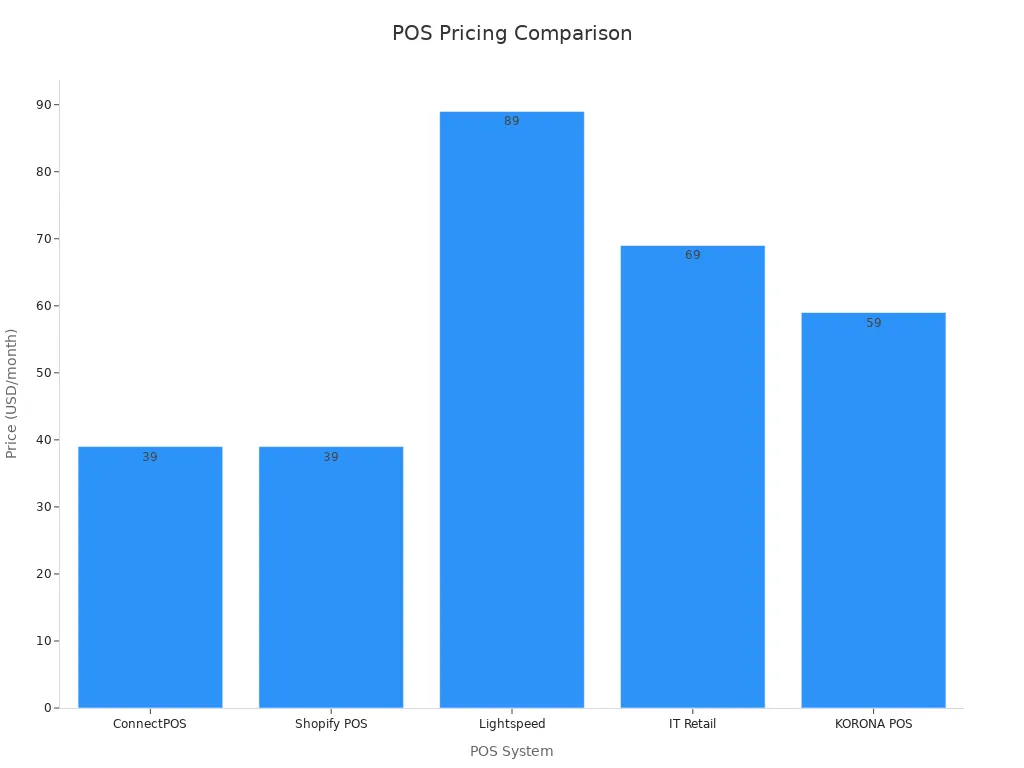
You should also check the vendor’s support, training, and how well the system fits your business style. Use this table to help you spot risks and strengths:
| Evaluation Aspect | What to Look For |
|---|---|
| Competency | Proven quality and training support |
| Capacity | Can handle your busiest days |
| Commitment to Quality | Follows industry standards |
| Consistency of Performance | Reliable service and dedicated support |
| Cost | Fits your budget and offers good value |
| Communication | Fast and helpful responses |
| Control of Processes | Manages inventory and sales smoothly |
| Scalability | Grows with your business |
Choosing the right retail pos system point of sale system pos system manufacturer helps you avoid headaches and keeps your business running strong.
9. Underusing POS Features
Feature Awareness
You might not realize how many powerful tools your POS system offers. Many business owners only use the basics, like ringing up sales or printing receipts. Modern systems do much more. If you want to get ahead, you need to know what’s possible.
Here are some advanced features you should look for in your retail pos system point of sale system pos system manufacturer:
- Loyalty Programs: Reward repeat customers with points, discounts, or special offers. This keeps shoppers coming back.
- Analytics and Reporting: See which products sell best, track busy hours, and spot trends. Use this data to make smart decisions.
- Mobile POS: Take payments anywhere in your store or even outside. Great for pop-up events or busy weekends.
- Inventory Management: Track stock in real time, set reorder alerts, and avoid running out of popular items.
- Employee Management: Schedule shifts, track sales by staff, and reward top performers.
- Customer Relationship Management (CRM): Store customer info, send targeted promotions, and build lasting relationships.
Tip: Ask your POS provider for a feature list. You might find tools you never knew existed!
Maximizing Value
You already pay for your POS system, so why not use every tool it offers? When you unlock more features, you save time and boost profits.
Try these steps to get the most from your system:
- Review your POS dashboard. Look for tabs or menus you haven’t explored.
- Watch training videos or attend webinars from your POS provider.
- Test new features with your team. Practice before using them with customers.
- Set up one new tool each month, like a loyalty program or automated reports.
- Track results. Did sales go up? Are customers happier?
| Feature | Benefit | How to Start |
|---|---|---|
| Loyalty Program | More repeat customers | Enable in POS settings |
| Analytics | Better business decisions | Check reports tab |
| Mobile POS | Faster, flexible checkout | Connect mobile device |
Don’t leave valuable features unused. Explore everything your POS system offers and watch your business grow.
You can keep your business running smoothly by avoiding these common POS mistakes. Regular training, updates, and system checks help you stay ahead. When you use your POS data well, you see real results:
1. Rearranging products after checking sales data boosts sales. 2. Scheduling staff based on busy times cuts wait times. 3. Personalized offers increase customer visits. 4. Stocking up with demand forecasts prevents shortages. 5. Watching refund patterns stops fraud. 6. Tracking promotions helps you grow sales.
Review your current setup, try these tips, and watch your business thrive!
FAQ
What should you do if your POS system crashes during a busy time?
Stay calm. Restart the system if possible. Use a backup method, like a manual receipt book or mobile POS. Call your POS support team for help. Always keep a backup plan ready for emergencies.
How often should you update your POS software?
You should check for updates every month. Most POS providers send alerts when updates are ready. Set a reminder so you never miss one. Updates keep your system safe and running smoothly.
Can you use your POS system for online and in-store sales?
Yes! Many POS systems let you manage both online and in-store sales together. This helps you track inventory, sales, and customers in one place. Ask your POS provider about integration options.
Why is staff training important for POS systems?
Training helps your team avoid mistakes. Well-trained staff work faster and make fewer errors. They also give better service to your customers. Regular training keeps everyone up to date with new features.
What features should you look for in a POS system?
Look for these features:
- Easy checkout
- Inventory tracking
- Sales reports
- Loyalty programs
- Secure payments
Tip: Make a checklist before you shop for a POS system. This helps you find the best fit for your business.







