
Image Source:
Imagine running your business without a system to handle sales. It would be messy and hard to manage, right? A point of sale system uses tools and programs to make selling easier. It helps connect all parts of your business in one place. This system lets you take payments, check inventory, and keep track of customers.
If you’re thinking about getting one, you’re not alone. Over 62% of businesses now use cloud-based systems because they grow with them. About 70% of US stores say these systems help them manage stock better. They also reduce running out of items by 30%. These systems aren’t just helpful—they change the way businesses work and improve customer service.
Key Takeaways
- A point of sale system helps with payments and tracking stock.
- New POS systems connect with tools to manage stock and customers.
- POS systems save time, cut mistakes, and make customers happier.
- Cloud POS systems are safe and let you check data anywhere.
- Buying a good POS system, like Oracle or ERPLY, improves business.
1. What is a Point of Sale System

Definition and Core Features
A point of sale system is key for any business. It helps handle sales, track inventory, and connect with customers. Think of it as a tool linking your business to shoppers.
Modern systems have many features to make work simpler. Here’s what they include:
- Sales Processing: Quickly total purchases, add discounts, and take payments.
- Inventory Management: Check stock instantly to avoid running out of items.
- Customer Relationship Management (CRM): Save customer info to offer special deals.
- Reporting and Analytics: See sales patterns and how your business is doing.
- Security Compliance: Keep customer data safe with strong security tools.
These tools not only make work easier but also improve shopping for customers.
Evolution from Cash Registers to Modern POS Systems
The history of the point of sale system is interesting. It began with simple cash registers and grew into today’s advanced tools. Here’s a quick timeline:
| Year | Development | Description |
|---|---|---|
| 1879 | First cash register invented | James Jacob Ritty made it to track sales and stop theft. |
| 1973 | Modern POS systems introduced | IBM created systems for stores and restaurants, changing the industry. |
| 1980s | Credit card use increased | Magnetic readers made paying with cards faster and easier. |
| 1986 | First touchscreen POS software | Gene Mosher launched ViewTouch with a colorful touchscreen display. |
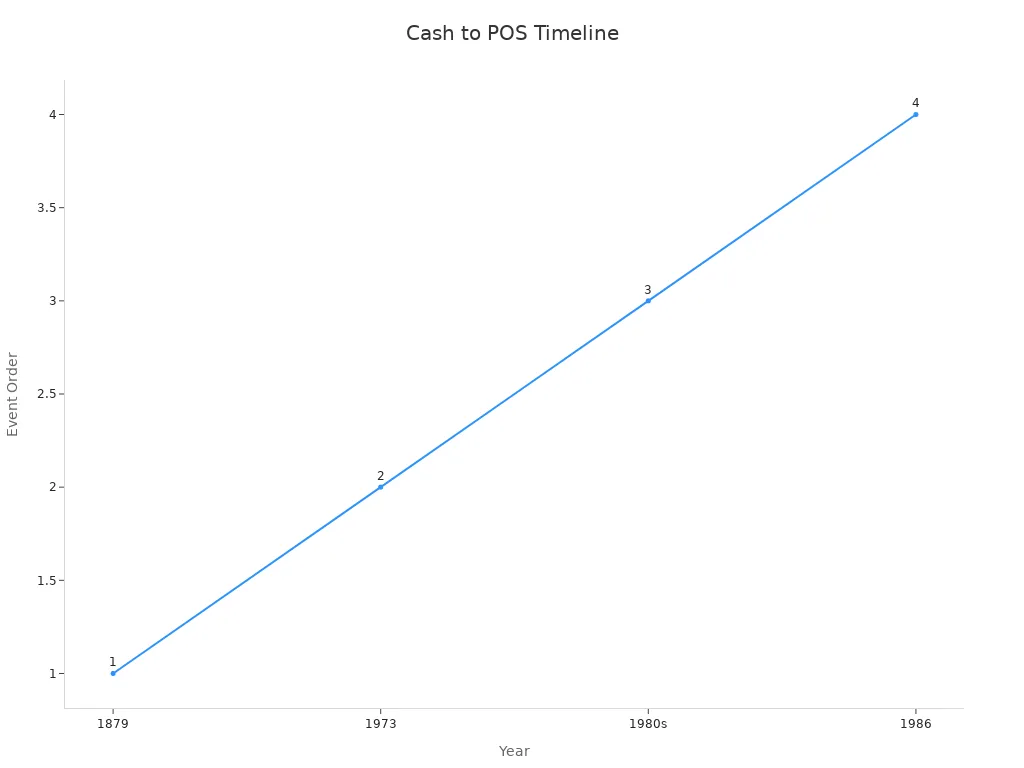
Today’s systems are much more advanced. They use cloud storage and mobile tools to let you sell anywhere.
Key Components of a POS System
A modern point of sale system does more than handle payments. It’s a full solution for running your business. Here are its main parts:
| Key Component | Description |
|---|---|
| Integration | Combines sales, stock, and customer info for smarter choices. |
| Mobility | Lets you use phones or tablets to help customers and take payments. |
| Hybrid Cloud | Saves data both online and offline for flexibility and cost savings. |
| Customer Experience | Improves shopping with custom offers and many payment options. |
| Security and Manageability | Protects customer info while staying easy to use and manage. |
These parts work together to make businesses run better and customers happier.
2. How a Point of Sale System Works
Step-by-Step Transaction Process
Have you ever thought about what happens when you buy something? A point of sale system makes it simple and fast:
- Pick the items or services you want to buy.
- Enter payment details, either in-store or online.
- The system checks and approves the payment.
- After approval, the sale is finished, and money is processed.
- Inventory and sales records update right away.
- A receipt is created, either printed or sent by email.
This smooth process makes every sale quick and easy. It’s like having a helper for all your business transactions!
Integration with Inventory and Customer Management
A modern point of sale system does more than take payments. It connects your business by linking inventory and customer management. This makes everything work better and faster.
| Integration Type | What It Does | Examples |
|---|---|---|
| POS and Inventory Management (IM) | – Updates stock levels instantly | – Tracks stock as items are sold |
| – Sends alerts when stock is low | – Warns when items need restocking | |
| – Helps with inventory checks | – Matches stock records | |
| – Manages product transfers | – Handles items between stores | |
| – Allows backordering | ||
| POS and Customer Relationship Management (CRM) | – Saves customer information | – Keeps customer details |
| – Runs loyalty programs | – Adds loyalty points | |
| – Sends special offers | – Shares personalized deals | |
| – Collects customer feedback | – Records customer reviews |
These features help you track stock, reward loyal customers, and send special deals. It’s all about making your business run better and keeping customers happy.
Examples of POS Systems in Action
Here are two great examples of point of sale systems:
- Oracle POS System: This system improves customer service with mobile tools. You can take payments anywhere in your store. It also shows customer preferences in real time, so you can offer a personal touch.
- ERPLY POS System: This cloud-based system works on any device. It tracks inventory in real time and manages loyalty programs. It’s popular with both retail and hospitality businesses.
These systems show how a point of sale system can make your business more efficient and customer-friendly.

3. Why Businesses Should Use a Point of Sale System
Benefits for Business Efficiency and Customer Satisfaction
A point of sale system does more than handle payments. It changes how businesses work. It saves time, cuts mistakes, and makes customers happier. Here’s how it helps:
- Simpler Operations: You can track stock instantly. This avoids overbuying and running out of items.
- Improved Customer Service: POS systems allow special deals based on customer likes. This makes shoppers feel special and keeps them loyal.
- Smarter Decisions: Reports show sales trends, worker performance, and pricing results. Use this data to grow your business wisely.
| Metric Type | What It Helps With |
|---|---|
| Customer Experience Boost | Tracks what customers like and offers tailored deals. |
| Better Inventory Management | Real-time stock updates help you buy smarter and save money. |
| Pricing and Promotions Insights | Analyzes past prices and deals to find the best strategies. |
| Employee Performance Tracking | Shows how workers are doing and helps improve their skills. |
Using a point of sale system means creating a better experience for both your team and your customers.
Industry-Specific Applications
Different businesses use POS systems in unique ways. Here’s how they help:
- Retail: Combines online and in-store sales for easy inventory control.
- Fashion: Creates custom promotions and supports modern payment methods.
- Healthcare: Simplifies billing and connects with patient records.
- HoReCa (Hotels, Restaurants, Cafes): Uses data to plan menus, cut waste, and boost profits.
For example, in the HoReCa industry, POS data turns numbers into useful ideas. This helps with better planning and higher earnings.
Highlighting Oracle POS System and ERPLY POS System Features
When picking a point of sale system, Oracle POS and ERPLY POS are great choices. Here’s a quick look at their features:
| Feature/Benefit | Oracle POS | ERPLY POS |
|---|---|---|
| Inventory Management | Handles many items and sales for big stores | Quick stock checks, product searches, and price updates |
| Real-Time Data Updates | Manages everything smoothly | Updates all records instantly after a sale |
| Customer Relationship Tools | Part of Oracle’s retail solutions | Tracks sales across different channels for better customer service |
| Omnichannel Support | Works with many sales channels | Tracks sales from online, in-store, and other sources |
| AI and Analytics | Advanced tools for large businesses | Focuses on real-time updates and better operations |
Both systems offer tools to help your business succeed. Whether you need smart analytics or multi-channel support, these systems have you covered.
A point of sale system is more than just a tool. It changes how businesses work. Here’s a quick summary of the three main points:
- What it is: A POS system uses hardware and software to manage sales, track inventory, and improve customer connections.
- How it works: It makes transactions faster, updates stock instantly, and links with customer data for smooth operations.
- Why you need it: It saves time, makes customers happier, and fits your business needs.
Fun Fact: Payment system skimming attacks rose by 452% in 2022, showing why secure POS systems are so important.
| Year | Skimming Attack Growth |
|---|---|
| 2021 | Not Available |
| 2022 | 452% |
Want to grow your business? Check out Oracle POS and DcaPOS POS System. They have smart tools to help you succeed and keep customers satisfied. Don’t wait—start improving your business today!
FAQ
1. What does a point of sale system do?
A point of sale system helps with sales and inventory. It also makes customer experiences better. Think of it as a smart helper for your business.
2. Can small businesses use a POS system?
Yes! Small shops and big stores can both use POS systems. They make tasks like tracking stock and customer info easier. This saves time and effort.
3. Are cloud-based POS systems better than older ones?
Yes! Cloud-based systems let you see data anywhere. They are flexible, grow with your business, and are often safer. Updates happen automatically, so you always have the newest tools.
4. How does a POS system make customers happier?
It makes buying faster and offers special deals. It also allows many ways to pay. These features make shopping simple and fun for customers.
5. Is setting up a POS system hard?
No! Most systems, like DcaPOS POS machine,Oracle POS and ERPLY POS, are easy to use. They come with guides to help you get started quickly.








